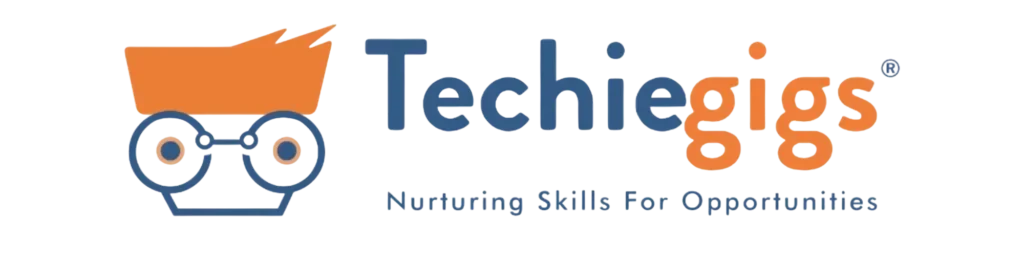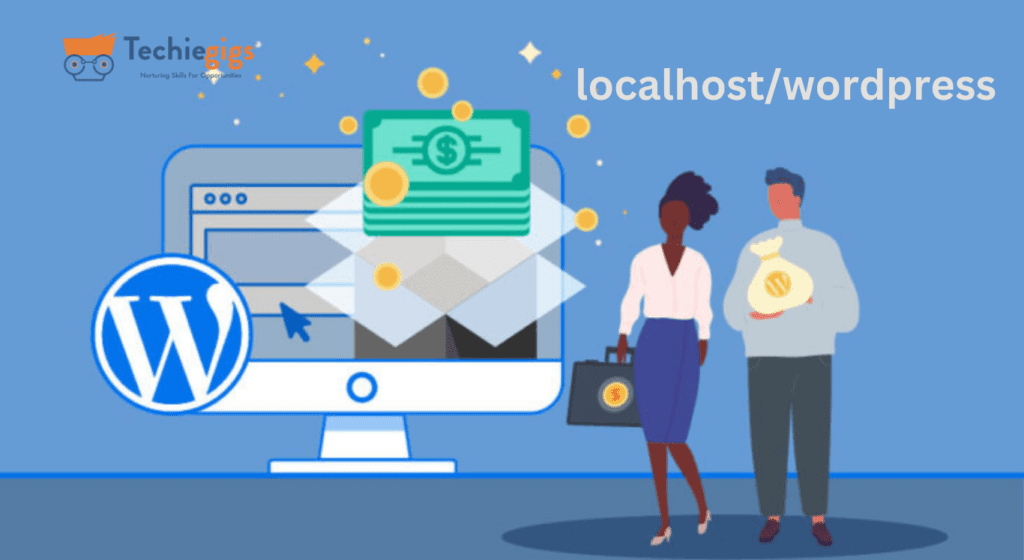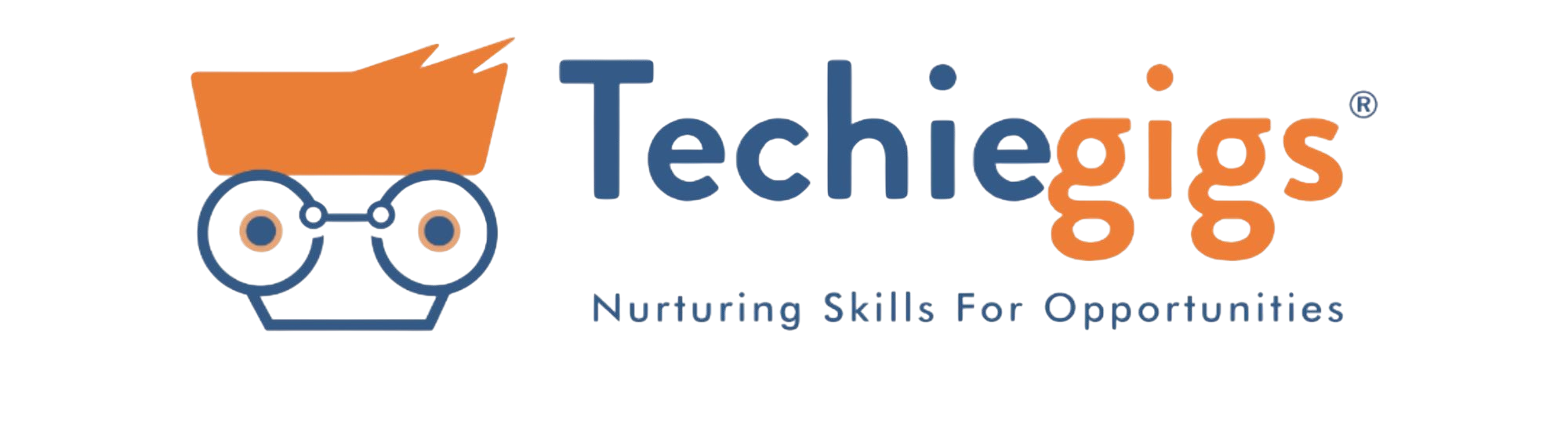What is Localhost/WordPress?
Today, we are going to talk about localhost/wordpress. So What is the localhost/wordpress?Localhost/WordPress refers to the practice of setting up a local server environment on your computer to run WordPress. This allows you to create a private and remote environment using your computer’s storage as the host, enabling you to work on a website offline, test plugins, run updates, and experiment with new features without affecting the live website.
By installing WordPress on localhost, you can create a staging site for testing and development purposes, ensuring that any changes made in this environment do not impact the live website. It is a valuable tool for developers and designers to safely experiment and make changes before implementing them on the live site.
What is WordPress?

WordPress is a free, open-source content management system (CMS) that’s used to create websites and blogs. It’s a popular tool for people who want to build websites and blogs without coding experience.
What it is for users and how it works technically?
WordPress can be understood from two main perspectives:
Here’s a breakdown for both:
For Users: Building Websites without Code
- Website Builder: At its core, WordPress is a user-friendly tool that lets you create and manage websites. Even if you don’t know any coding, WordPress provides a visual interface with menus and buttons to add content, and images, and design your website.
- Versatility: It’s more than just a blog platform! WordPress can be used to create various websites, including blogs, online stores (e-commerce), business websites with about-us pages and services, portfolios for artists or photographers, and even membership sites.
- Flexibility: WordPress offers tons of pre-built themes that act like website templates. These themes can be customized with colors, fonts, and layouts to give your site a unique look. You can also add special features to your website using plugins, which are like mini-programs that add functionalities like contact forms, galleries, or appointment booking.
Technically: A Content Management System (CMS)
- Behind the Scenes: While you see the editing interface, WordPress works behind the scenes as a Content Management System (CMS). This means it takes care of all the technical stuff like storing your website content (text, images, videos) in a database and organizing it for display on the web.
- Open-Source Software: WordPress is free and open-source software. This means anyone can use and modify the core WordPress software for free. There’s a large community of developers who contribute to WordPress, which is why it has so many themes and plugins available.
There are two main ways to use WordPress:
- Self-Hosted WordPress.org: This is the most popular option. You install the WordPress software on your own web hosting space and have complete control over your website.
- WordPress.com: This is a local host service where WordPress takes care of the technical aspects (hosting) for a fee. It’s easier to get started with, but you have less control over the design and functionality of your website.
What is wordpress.org?

WordPress.org, often called self-hosted WordPress, is the free, open-source WordPress software that you can install on your web host to create a website that’s 100% your own.
It’s one of the most popular content management systems, used by 43.1% of the top 10 million websites as of December 2023.
WordPress.org refers to two things that are closely related:
- Free, Open-Source WordPress Software: This is the core software that you can download and install on your own web hosting space to create a website. It’s free to use and modify because it’s open-source, meaning anyone can access and contribute to the code.
- The Official WordPress.org Website: This website (https://wordpress.org/) serves as the central hub for everything related to this open-source WordPress software.
Here you’ll find resources for:
- Downloading the Software: You can get the latest version of WordPress software for free from this website.
- Learning WordPress: There’s a comprehensive documentation section (Codex) with tutorials and guides to help you use WordPress effectively.
- Finding Themes and Plugins: Thousands of free and paid themes (website design templates) and plugins (functions like contact forms or galleries) are available in a directory here. You can search for one that suits your needs.
- Getting Help: The website has a vibrant community forum where you can ask questions and get help from other WordPress users and developers.
Key Points about WordPress.org:
- Self-Hosted: When you use WordPress.org, you’re responsible for finding your web hosting and installing the software yourself. This gives you more control and flexibility over your website.
- Flexibility and Customization: Since it’s open-source, WordPress.org is highly customizable. You can install themes and plugins to create almost any kind of website you can imagine.
- Requires Technical Knowledge (to an extent): While WordPress is user-friendly, installing and managing a self-hosted WordPress site requires some technical knowledge. There are resources available to help you get started, but it might have a steeper learning curve compared to other options.
What is the comparison of WordPress.org with WordPress.com?

Here’s a comparison of WordPress.org and WordPress.com to help you decide which one is best for you:
| Feature | WordPress.org (Self-Hosted) | WordPress.com |
| Cost | Free software, but you need to pay for web hosting and a domain name | Free plan with limited features, and Paid plans for more features and storage. |
| Hosting | You find your own web hosting provider | Hosting is included with your WordPress.com plan |
| Installation | You install the WordPress software yourself | No installation required |
| Control & Flexibility | More control and flexibility. You can install any theme or plugin | Less control. Limited themes and plugins, mostly paid options on higher tiers. |
| Monetization | You have full control over how you monetize your website (ads, subscriptions, etc.) | Limited monetization options on free plans. Paid plans allow some monetization features. |
| Learning Curve | A Steeper learning curve requires some technical knowledge | Easier to get started, less technical knowledge required |
| Security | You are responsible for your website’s security | WordPress.com handles security for you |
How many types of websites we can create on WordPress?
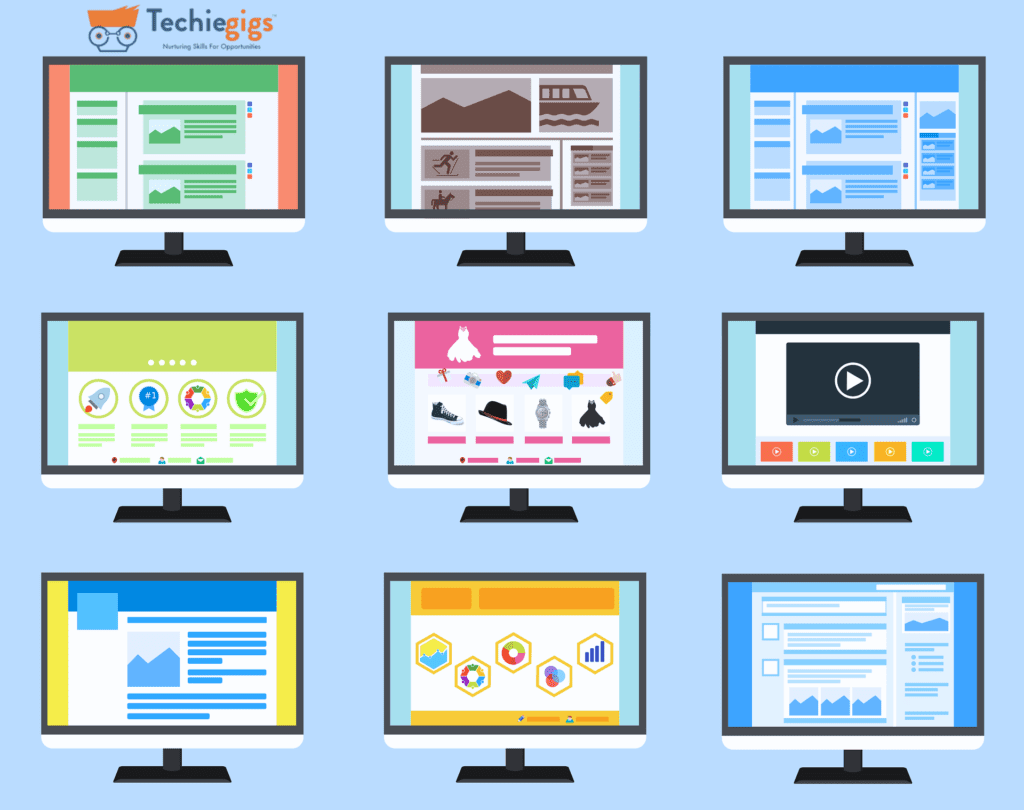
It’s difficult to say exactly how many types of websites you can create on WordPress because the platform is so versatile. With themes and plugins, you can customize WordPress to fit almost any need. However, here are some of the most common types of websites built with WordPress:
- Blogs or personal websites
- Business websites
- E-commerce websites (for selling products online)
- News websites
- Portfolio websites (to showcase your work)
- Membership websites
- Forum websites
- Online courses
- And many more!