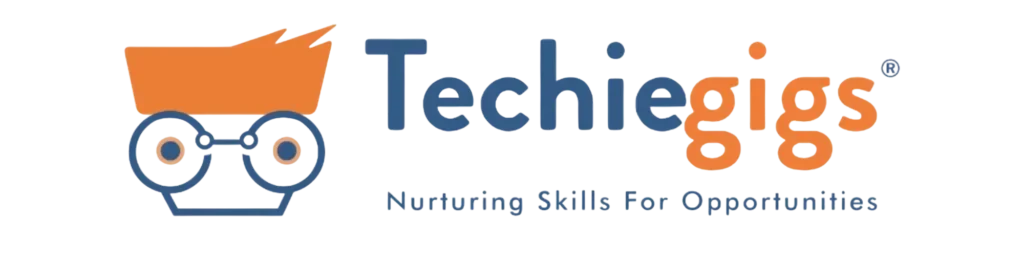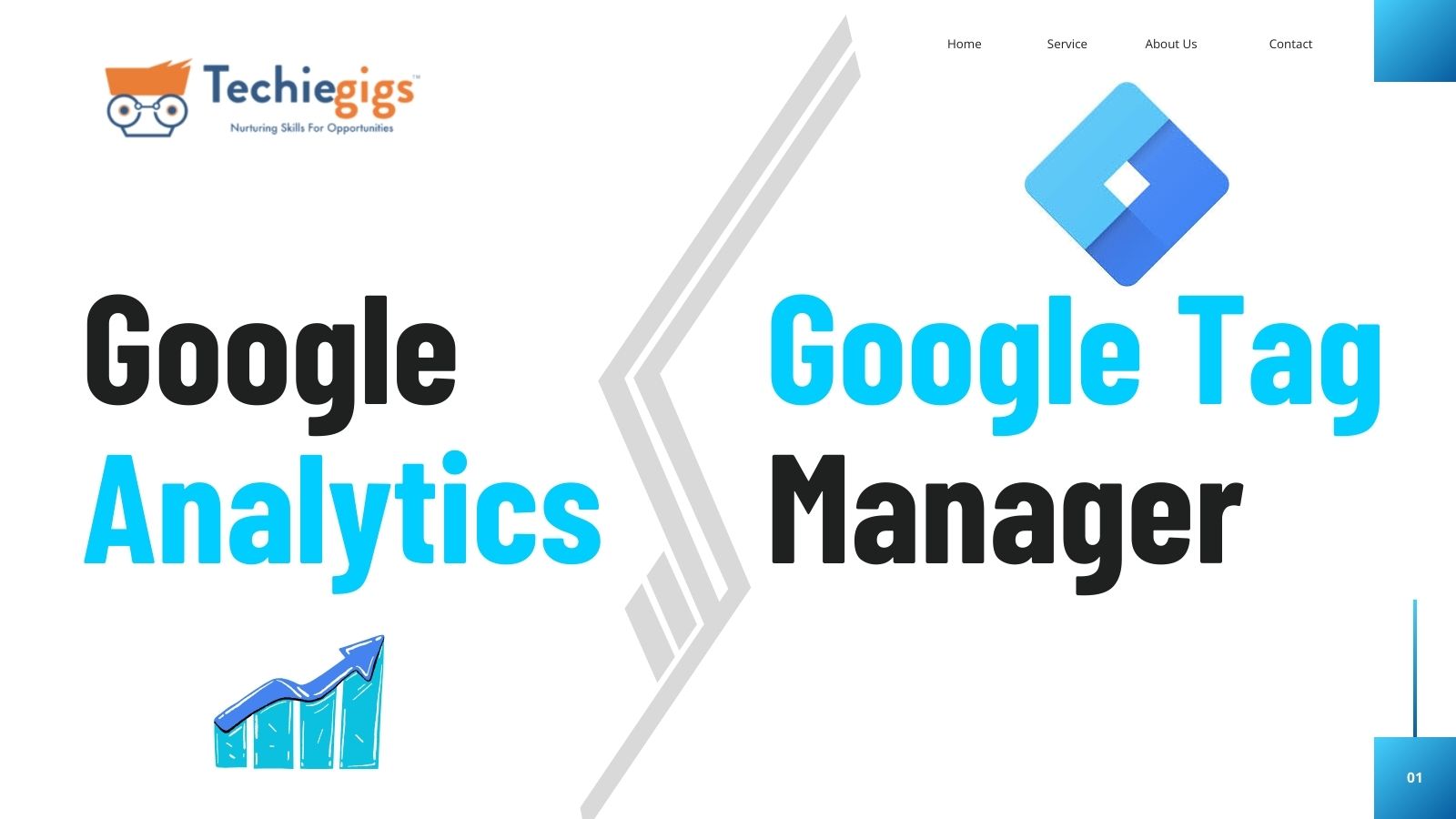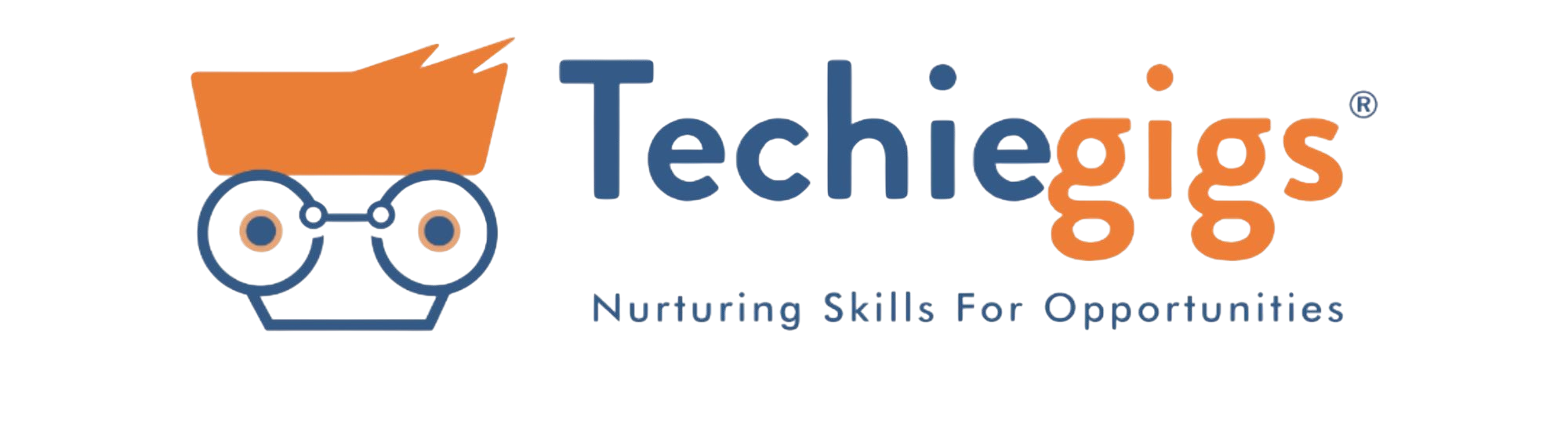In digital marketing, knowing your audience and improving your strategies are crucial for success. Google Tag Manager and Google Analytics are two important tools that empower marketers to track, analyze, and optimize their campaigns effectively. Although they may look alike, they have different functions and benefits. This blog will explain what each tool does, how they differ, and their advantages. We will also give you tips to make the most of these tools for your business. Whether you’re new or experienced in marketing, this guide will help you use these tools effectively.
What Are Google Tag Manager and Google Analytics?
Google Tag Manager (GTM) is a powerful tag management system that simplifies adding, managing, and updating website tags. Tags are snippets of code, such as Google Ads or Facebook Pixel, that track user interactions on your website. GTM eliminates the need to edit the website code manually, making tag management accessible even to non-developers.

On the other hand, Google Analytics (GA) is a web analytics tool that tracks and reports website traffic and user behavior. It provides insights into metrics like page views, bounce rates, and session duration, helping businesses analyze their audience and optimize campaigns.
Despite their interconnected nature, these tools have distinct functionalities, often leading to confusion. Let’s break down how they differ.
Key Differences Between Google Tag Manager and Google Analytics
| Feature | Google Tag Manager (GTM) | Google Analytics (GA) |
| Purpose and Functionality | Focused on tag management. Acts as a container for tags without modifying website code. | Primarily a data analytics tool that collects and analyzes website traffic data. |
| How They Operate | Deploys tags and triggers based on user interactions (e.g., clicks, scrolls). | Relies on tracking codes to capture user data and generate reports. |
| Ease of Use | Simplifies tag deployment, reducing developer intervention. | Requires proper configuration to collect accurate data. |
| Core Focus | Efficient tag implementation. | Data analysis and actionable insights. |
| Flexibility in Implementation | Offers custom tags and pre-built templates for diverse tracking needs. | Works with standardized tracking scripts requiring customization for advanced use cases. |
| Data Processing | Does not process or store data; acts as a conduit to send data to analytics tools like GA. | Processes and stores data to generate reports and insights. |
| Integration Scope | Integrates with multiple marketing tools like Facebook Pixel, LinkedIn Insights, and CRMs. | Primarily integrates within the Google ecosystem (Google Ads, Search Console). |
| Real-Time Interaction | Allows real-time preview and debugging of tags and triggers. | Provides real-time reports to monitor user activity. |
| Learning Curve | Easier to learn for marketers focusing on tag management. | Requires deeper understanding of analytics concepts for effective use. |
Benefits of Using Google Tag Manager
1.Streamlined Tag Management
GTM allows you to add, modify, and manage tags from a single interface. This eliminates the need to repeatedly update the website code, saving time and reducing errors. You can also quickly adjust tags to align with evolving marketing strategies, ensuring agility in campaign management.
2. Enhanced Flexibility
With GTM, you can manage multiple tags for different platforms like Google Ads, Facebook, and more, all from one place. This versatility reduces dependency on developers and facilitates quick updates, enabling you to stay ahead in the competitive digital space.
3. Event Tracking Simplified
GTM makes it easier to track events like button clicks, video plays, and form submissions without custom coding. Its pre-built templates and user-friendly interface allow you to deploy tracking mechanisms effectively without extensive technical expertise.
4. Integration with Analytics and Other Tools
GTM integrates seamlessly with GA, enabling better data tracking and event monitoring. Additionally, it supports integration with third-party platforms like HubSpot, LinkedIn, and more, making it a robust solution for comprehensive marketing efforts.
5. Improved Debugging and Testing
The built-in preview and debug mode in GTM allows you to test tags and triggers before publishing, ensuring accurate data collection and minimizing errors that could affect your campaigns.

Benefits of Using Google Analytics
1.Comprehensive User Insights
GA offers detailed data on who visits your site, their demographics, and how they interact with your content. This data enables you to identify your target audience, understand their preferences, and tailor your marketing efforts accordingly.
2. Goals and Conversions
With GA, you can set up and track goals, such as form submissions or purchases, to measure your marketing efforts. This helps in assessing campaign effectiveness and optimizing strategies to increase conversions.
3. Reporting and Visualization
GA provides pre-built and custom reports to analyze user behavior, traffic sources, and campaign performance. These insights can be used to identify strengths, weaknesses, and opportunities for improvement in your digital strategies.
4. Integration with Other Google Tools
GA integrates with tools like Google Ads, allowing you to track campaign performance and optimize ROI. It also syncs with Google Search Console, offering deeper insights into organic search performance and helping you refine your SEO strategies.
5. Custom Segmentation and Analysis
GA enables you to create custom segments to analyze specific audience groups, such as returning visitors or users from a particular geographic location. This feature helps in identifying high-value audiences and tailoring campaigns to their needs.
6. Enhanced Tracking Capabilities
With GA’s advanced tracking features, you can monitor user flow, identify drop-off points, and optimize website navigation for better user experience. Features like e-commerce tracking further enhance its utility for online stores.
When to Use Google Tag Manager vs Google Analytics
- Using GTM
- Managing multiple tags across platforms.
- Tracking advanced events like scroll depth or video interactions without developer assistance.
- A/B testing and deploying third-party tags seamlessly.
- Using GA
- Analyzing traffic trends and audience behavior.
- Tracking campaign performance and calculating ROI.
- Setting up goals to monitor conversions and business outcomes.
- Using Both Together The real power lies in using GTM and GA together. GTM simplifies the implementation of tracking codes, while GA processes and visualizes the collected data. This synergy ensures accurate data tracking and actionable insights.
Practical Tips for Getting Started

- Setting Up GTM
- Create a GTM account and container.
- Install the GTM container snippet on your website. This involves placing two pieces of code on your site: one in the <head> and another in the <body> section.
- Add and configure tags using pre-built templates or custom HTML. Ensure each tag has appropriate triggers and variables configured for accurate data collection.
- Use GTM’s built-in Preview and Debug mode to test all tags and ensure they fire correctly before publishing.
- Setting Up GA
- Create a GA property and obtain the tracking code.
- Integrate the tracking code with GTM for seamless data flow. Use GTM to deploy the GA tracking code across your site instead of embedding it directly in the website code.
- Configure goals to track specific user actions, such as form submissions, purchases, or sign-ups. Tailor goals to align with your business objectives.
- Set up filters to exclude internal traffic or spam referrals for cleaner data.
- Leverage custom reports to focus on metrics and dimensions most relevant to your business strategy.
- Best Practices
- Tag Organization: Use a clear naming convention for tags, triggers, and variables in GTM to simplify management and future updates.
- Version Control: Always create a new version in GTM when making changes. This ensures you can revert to a previous setup if needed.
- Regular Audits: Schedule routine audits of both GTM and GA settings to verify data accuracy and alignment with your tracking needs.
- Collaboration: For larger teams, use GTM’s workspace feature to allow multiple users to work on changes without overwriting others’ configurations.
- Training: Familiarize your team with GA’s new features, especially if transitioning to GA4, to maximize the insights gained from your data.
- Enhancing Tracking and Insights
- Event Tracking: Use GTM to set up custom event tracking for advanced insights, such as video interactions, scroll depth, and outbound link clicks.
- Cross-Domain Tracking: If your business operates across multiple domains, configure cross-domain tracking in GA to track user journeys seamlessly.
- Ecommerce Tracking: For online stores, enable Ecommerce tracking in GA to gather detailed insights on product performance, cart activity, and revenue.
- Custom Dashboards: Build tailored dashboards in GA to visualize critical KPIs and share them with stakeholders.
Conclusion
Both Google Tag Manager and Google Analytics are indispensable tools for modern digital marketing. While GTM streamlines tag management, GA offers in-depth insights into user behavior. Using these tools together allows businesses to optimize their website tracking and make data-driven decisions with confidence.
If you’re ready to take your website tracking and analytics to the next level, start by implementing both GTM and GA today. By understanding the unique roles of Google Tag Manager and Google Analytics, you’ll be better equipped to harness their full potential for your digital marketing strategy.