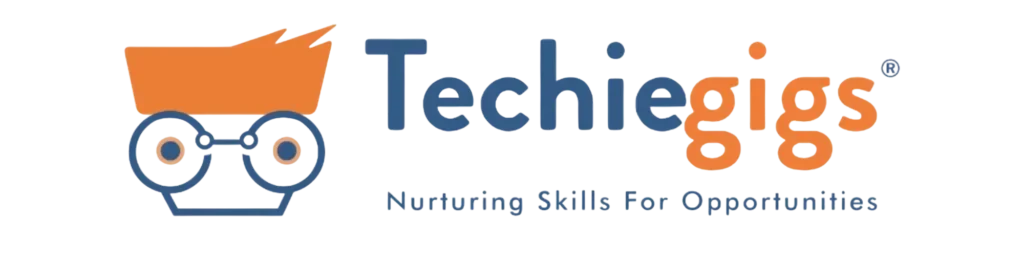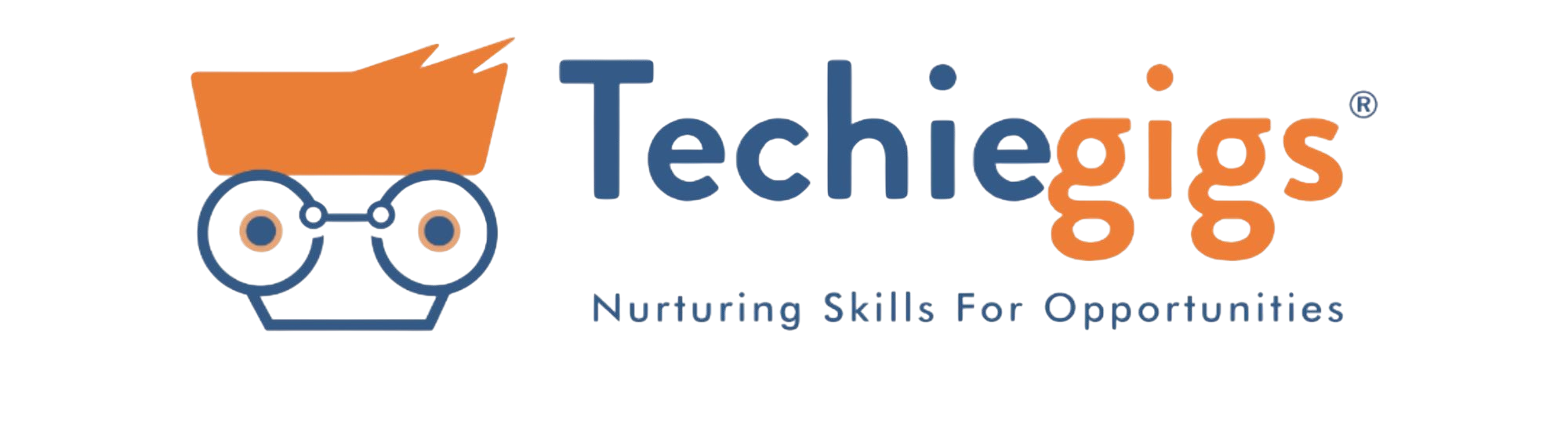Google Analytics is a useful tool that tells you how people use your website. It keeps tabs on visitors, revealing where they’re from, what they check out on your site, and what they like. This information helps you choose what’s working well and what needs fixing on your website. Think of it as a map for your online spot, helping you bond better with your visitors and make things better for them.
What is Google Analytics?
Google Analytics, a free tool from Google, helps website owners see how people find their site, what they do on it, and what they enjoy. It’s like a map of visitor activity that helps improve the website and understand what visitors like. It gives details like popular pages, how long people stay, and where they’re from. This information helps make better website choices, improves how users enjoy and use the site, and helps businesses reach their goals by understanding visitor actions.
How does it work?
Setting up Google Analytics involves placing a unique tracking code on your website. This code gathers data about visitors by using cookies—tiny bits of information stored in browsers. It captures details like page views, time spent, and actions taken, like signing up or making a purchase. Page views count how many times a page is seen, while the bounce rate shows the percentage of single-page visits. Conversions measure specific actions completed, like a sale. These metrics offer insights; for instance, high bounce rates may suggest a need to improve page content, while increased conversions indicate successful user engagement.
Google Analytics updates

Google Analytics updates bring exciting enhancements to understand website performance better. These updates often introduce new features, like improved reporting tools, enhanced user interfaces, and smarter data analysis. They aim to make it easier for businesses to track audience behavior, measure marketing efforts, and make informed decisions. These updates reflect Google’s commitment to providing more insightful and user-friendly tools and empowering businesses to stay ahead by adapting to evolving digital landscapes and harnessing data effectively. Google Analytics 4 is our next-generation measurement solution, and it has replaced Universal Analytics. Starting on July 1, 2023, standard Universal Analytics properties stopped processing new data, and all customers will lose access to the Universal Analytics interface and API starting on July 1, 2024.
Practical applications:
Google Analytics serves various industries; e-commerce stores benefit by tracking sales, understanding customer preferences, and optimizing marketing efforts.
Content-based sites analyze popular topics, time spent on pages, and audience demographics to tailor content.
Educational platforms gauge course effectiveness by monitoring user engagement and learning paths. Nonprofits use it to comprehend donor behavior and campaign performance.
Even mobile apps leverage analytics for user flow and feature enhancement.
Across industries, Google Analytics empowers informed decisions by decoding user interactions, ultimately shaping strategies for growth and enhancing user experiences.
Benefits:

Google Analytics is a game-changer for businesses. It shows what works and what doesn’t on their website, helping target the right people with personalized messages.
By understanding how people use their site, businesses can make it better and more fun to use.
Overall, it helps businesses be smarter, work better, and connect well with their audience by giving them what they like.
Tips for beginners:
Start by checking out the menu on the left; it has different reports and settings.
Keep an eye on key reports like ‘Audience,’ ‘Acquisition,’ and ‘Behavior’ to understand who visits your site, where they come from, and what they do.
Set goals that match what success means for your site, and make personalized dashboards with important information.
Also, use segments to look closely at specific groups of users for better insights into how they behave.
Google Analytics logged in:
To get started with Google Analytics, just search for it in your browser and click the official website link.
Log in using your Google account details: If you’re new, create an account by hitting ‘Create account.’
Then, either set up a new account or choose an existing one,
Once in, check out reports like ‘Audience’ or ‘Acquisition’ on your dashboard to see your website’s traffic. Feel free to explore other features and reports to learn more about how your website is doing.’
By starting with these steps, you’ll gradually gain a better grasp of Google Analytics and its powerful capabilities.
Conclusion:
Google Analytics isn’t just a tool; it’s a compass guiding your online journey. By tapping into its insights, you unlock the power of data-driven decisions. Understanding your audience, refining strategies, and enhancing user experiences become possible. Don’t hesitate to explore its features—experimentation is key. Embrace the learning curve; each click and each report navigated brings you closer to a deeper understanding. In this digital landscape, Google Analytics isn’t just a choice; it’s the catalyst for informed decisions that propel your website toward growth and success.